Speaker Information
WEBINAR CAMERA SETUP INFORMATION
Thank you for your willingness to participate as a speaker during an Apex Insurance Group webinar. We at Apex Insurance Group like to take our webinars to an entirely new and higher level.
Listed below is a tutorial of how to configure YOUR webcam to interface with the webinar software.
We invite you to find a computer system with a webcam and click the below hyperlink.
NOTE: You may practice at your leisure, however; once you log on you will need to be connected the whole time through the completion of the webinar.
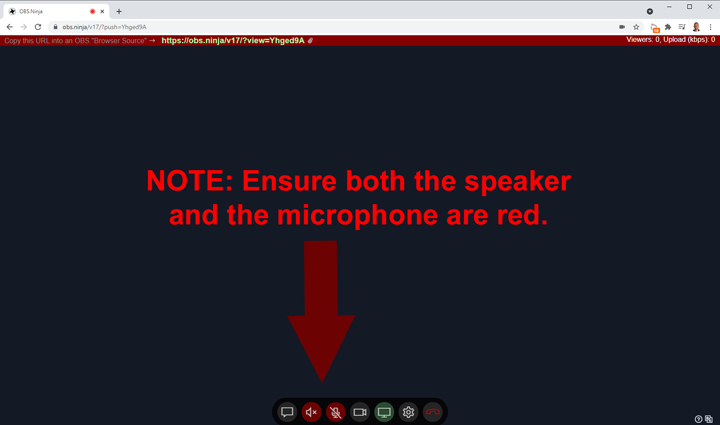
Once you have copied the link
